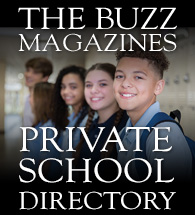Sunday Mornings with Rania: Being Smart about Smart Homes and Your Technology

I was looking at the hundreds of photos I took of my kids over the holidays when it occurred to me: We take efforts to physically keep our homes and businesses safe. But what about the information that is accessible through the technology that runs our lives? I’m talking about cyber security as it pertains to your own home.
Data from 2014 shows that over 110 million Americans (an estimated half of all American adults) were hacked at some point during that year. In total, this included roughly 432 million accounts of various natures.
That’s a staggering number. And, as more of us turn to live in homes that are deemed “smart homes” or which function on technology, the list of items hackers can target is scarily increasing. Consider:
- Smart Doors could allow hackers to figure out codes and unlock your front door.
- Phones can be hacked (think of location devices and “frequent location list” which record everywhere you go as well as personal photos that you or your children take - all of it is at risk).
- Computers can be hacked so that all the data within are at risk including banking information.
- Computer cameras can be hacked to record you.
- Alarm services (video and voice recording)
- Gaming devices
- Baby monitors
- Google Home and Amazon Echo Dot (these are great devices but they have the potential to record everything your family does)
- Smart Lights allow hackers to take control of the lighting in your home
- Smart TVs can be turned on and the TV camera can be accessed.
- Smart refrigerators can even be turned on or off at the click of a hacker’s thumb.
When you think of what information is stored within these devices or is accessible through these devices, it becomes critically important that we shift our focus onto the internal protection of our personal data.
I went to the experts at Doorstep-Digital to learn more about how to keep our families and our information safe. Doorstep, co-owned by Buzz resident Jack Perry (son of Crime Stopper’s dear friend Helen Perry), started after Jack lost everything he has – everything – to a fire almost five years ago to the day. In response, he created a company that helped store, organize and secure precious photos, videos and other digital items for clients. The thought of someone helping me store, organize and secure these items is tremendous. (I currently have 14,000 photos on my phone . . . ask me to find that picture of my daughter’s 7th birthday and it’d seem possible.) Doorstep also adds complete at-home cyber security, something I think each of us should consider investing in.
The process starts with a digital security audit, such as considering how strong your passwords are, considering whether there are signs your computer may have been hacked, inventorying the data you’re storing, making sure you have control of all recording devices in your home, and securing all of your kids’ electronics.
Companies like Doorstep Digital use scientific and secure processes to organize and secure your entire home and each item within. But you can take some measures into your own hands today.
- Begin by making sure your passwords are secure; have a variety of passwords with letters (capital and lower case), numbers and symbols. Remember: hackers use a variety of methods to gain access to your information but they also use common-sense approaches like obvious passwords, default passwords on all “out of the box” devices and known security answers (like mother’s maiden name that’s also your middle name).
- Back up your files and save critical information in various places.
- Have creative answers for security questions. Example: mother’s maiden name is something that is easy to determine and probably known by others so use a creative answer for “mother’s maiden name” like “Chocolate Milk.” This is not a test! You enter the data in originally and it’s up to you to remember and maintain it.
- Never use an unsecured network; make sure your home WiFi is password protected and secure.
- Where possible, embrace the “two-factor authentication” process which requires you to have access to your smartphone and computer to enter some of your accounts.
- Router and WiFi security – make them secure
- When you get a device that’s set to default settings and passwords, take the time to update and change those. The default settings are the weakest of all settings!
The new world of home technology is amazing. Really, it is wonderful. That said, it can also be the worst tool on earth if it’s turned against you and your family. It’s worth every effort and every dollar to proactively keep your family and your information safe from the preying eye of hackers here and around the world!
For more information on Crime Stoppers of Houston, go to crime-stoppers.org and follow Crime Stoppers on Facebook. Have topics in mind that you’d like Rania to write about? Email her directly at [email protected]. Connect with Rania on Instagram and Twitter. Read past Sundays with Rania posts here.
Editor's Note: Views expressed here are those of the author and do not necessarily represent the views of The Buzz Magazines.
Want more buzz like this? Sign up for our Morning Buzz emails.
To leave a comment, please log in or create an account with The Buzz Magazines, Disqus, Facebook, or Twitter. Or you may post as a guest.