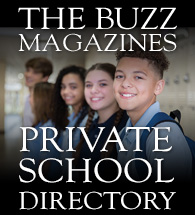Sunday Mornings with Rania: Why You and Your Teens Need Two-Factor Authentication Right Now

We’ve all heard the term but how many of us understand it or have set it up? That said, “two-factor authentication” has quickly become a pressing issue. The lack of this simple step has caused devastating grief to everyone from major social media influencers to regular individuals who live their lives online.
In recent weeks, I have heard from one person after the next who discovered their accounts were hacked, they were locked out of those accounts while their data was literally held hostage. In each case, the hackers had full control of their entire accounts - think every single post, piece of data, follower information, private messages, photos, etc. You can see why each victim was concerned.
What did the hackers want in each case I looked at? Money. And even as friends young and old paid the ransom price, the hackers never restored their accounts, leaving people on their own to find answers. What’s worse is we know these hackers are actively targeting any and all accounts (mine, yours, our children’s) looking for those without the extra simple layer of security that two-factor authentication provides. Let’s make sure we are no longer easy targets.
So, what does it all mean?
We Don’t Know What We Don’t Know
First, let’s begin with a quick explanation. Two-factor authentication (2FA) is also referred to as “multiple factor authentication” and simply means you are adding one more step - beyond your login username and password - of authenticating your identity. We could put it this way:
- Factor 1: Something you know (your username and password), PLUS:
- Factor 2: Something you have (a cell phone or device to receive an authentication code)
Many hackers have broken in and figured out Factor 1, meaning they only need your username and password to get into your accounts. In fact, 81 percent of hacking-related data breaches are due to stolen and/or weak passwords. But with that second factor or Factor 2 added on, your username and password alone will no longer do the trick. Anytime your username and password are used to log into an account (especially from an unknown device), the account will send a special text message to your phone either prompting you for permission to grant access or sending you a code that is required to gain access to the account. Without that second factor being met, the attempted login will be thwarted.
According to experts, two-factor authentication can significantly reduce your chance of a data breach. Sadly, most people don’t take the necessary steps to use 2FA because, as a joint study by the University of Maryland and Johns Hopkins University found, approximately 64 percent of people surveyed had “either never heard of it or [had] never been prompted to [do so].” Let’s change that now.
Let’s Set It Up Now - For Individuals
Grab your device and think about the many accounts you log into on a daily basis. It may be a good exercise to write a list. Next, figure out how to set up 2FA on each platform. Let’s start with the most common. It’s easy.
- Go to your profile and click the three parallel lines at the top
- Click “settings”
- Tap “security”
- Scroll down and tap “Two-Factor Authentication”
- Hit “Get Started”
- Choose your security method (do you want them to text you a code to the cell number you choose or send you a message to an authentication app?)
- Depending on which option you choose, you’ll take one more step (quick and super easy) and voila!
- Go to your Facebook page
- If you’re following these steps from your phone: Click the three parallel lines on the bottom of your screen. If you’re following these steps on a computer: Click the down arrow on the top right part of the screen.
- Scroll to “settings”
- Click “security and login” (while there, it’s a great time to review “where you’re logged in...” this shows you all the places where your Facebook account is currently logged into - you should hopefully recognize them all, if you don’t, you can manually log out of them here.)
- Click “use two-factor authentication”
- Set up code accordingly and voila!
Other places to do this?
- Gaming devices / apps like Fortnite and any others. Think about the fact that you don’t want a hacker gaining access to your child’s information and contacts, holding something important to them hostage, making demands of an impressionable middle-schooler or even posing as that impressionable middle-schooler to others.
- All social media platforms including Instagram, Facebook, Snapchat, Twitch, etc.
- All email accounts.
- All online accounts, banking apps, Quickbooks, and other accounting tools.
- On your phones as a whole - whether you use Apple or Samsung, you can go into settings and set up 2FA for the phone. Depending on what system you’re currently running, the steps will vary.
But Still Beware
As more people use 2FA, hackers are finding ways to get around it. Technology is always changing and because breaking into your account and stealing your information is big business (a billion-dollar industry, in fact...), hackers have (surprise, surprise) invested in many scams designed to gain access to your “Factor 2.” A great additional read on that topic can be found here.
For now, at a minimum, please take a moment to not only set up your 2FA on all your accounts but on the accounts of your children. These platforms are valuable to all of us and the information on them is important. Let’s safeguard it as we safeguard ourselves and others. Hackers will hate us for it, but that’s okay with me.
Read past Sunday Mornings with Rania posts here. Find more information on Crime Stoppers of Houston on their website or follow them on Facebook. Have topics in mind that you’d like Rania to write about? Comment below or email her at [email protected]. Rania is co-host of a weekly podcast which features interesting local and national guests who used their platforms for the good of the community. Connect with Rania on Instagram and Twitter.
Editor's Note: Views expressed here are those of the author and do not necessarily represent the views of The Buzz Magazines.
Want more buzz like this? Sign up for our Morning Buzz emails.
To leave a comment, please log in or create an account with The Buzz Magazines, Disqus, Facebook, or Twitter. Or you may post as a guest.