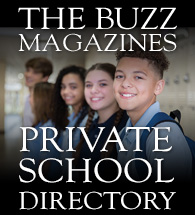Sunday Mornings with Rania: What You Need to Know about Online Scams

 It’s been a surreal two weeks. The senseless murder of Dr. Mark Hausknecht shook our lives and captured the attention of the nation. As the community came together, a tip led to the identification of Joseph James Pappas, the man who apparently held a 20-year grudge after the Houston cardiologist performed a surgery in which Pappas’ mother died. The anger turned to a murder – suicide with so many lives devastated. I know we all agree that this tragedy has left our collective prayers, thoughts and deepest sympathies with the Hausknecht family.
It’s been a surreal two weeks. The senseless murder of Dr. Mark Hausknecht shook our lives and captured the attention of the nation. As the community came together, a tip led to the identification of Joseph James Pappas, the man who apparently held a 20-year grudge after the Houston cardiologist performed a surgery in which Pappas’ mother died. The anger turned to a murder – suicide with so many lives devastated. I know we all agree that this tragedy has left our collective prayers, thoughts and deepest sympathies with the Hausknecht family.
And while we have all united in following the breaking news, many of us have also noticed a crime swell taking place, one that’s affecting Houston friends, families and businesses in record numbers: online scams. In fact, you may have received the very email that plagued many this last week. It went something like this:
[Victim], We have gained access to all your information, including your passwords, one of which is [insert actual password]. In addition to gaining access to all your contacts, we have also captured video of you watching pornographic videos on your computer. If you do not send us $2,800 immediately, these videos will be sent to every one of your contacts. You must respond immediately. We are watching you.
The email, while absurd, is concerning as it reveals that your information (to what extent, you don’t know) has been compromised.
Stats
According to a recent sit-down with the Harris County District Attorney’s Office, this scam and others like it have become a very real problem for businesses and individuals alike. A look at the losses gives us some indication of how pervasive and compelling these scams are: in 2016, $300 million was lost globally. That number rose to $1 billion in 2017 and is expected to topple $9 billion in losses for 2018. Saying it another way – scammers will have successfully defrauded businesses (major corporations and sole proprietors) and individuals (young and the elderly) of nearly $10 billion dollars in one year alone.
How
Sitting at a computer somewhere oversees, a computer hacker breaches company information (using your own information against you like in the scam above) or goes phishing for information to use against you or creates a very real threat (back taxes are owed from a decade ago) which is purposefully mailed to elderly individuals. Within minutes, a hard-working employee or business owner or student or housewife or elderly man unwittingly walks into a trap. He/she may click on an official-looking email embedded with malware capable of capturing keystrokes and handing over website names, usernames, passwords and bank account information. Or, he/she may receive an email threat so compelling (like the one above) that money is wired instantly out of fear. Or, he/she may be working so quickly that they don’t realize the “invoice” received or the “request for updated information” is fake; as they respond, they are unwittingly sending their money and information to scammers.
These professional hackers are smart, determined and banking on (literally and figuratively) the fact that you are unaware of their tactics. Once you bite, you’re pulled into their elaborate criminal web complete with criminal bank accounts and “staff” all over the world. A money mule will push the buttons and move money out of your account and into the criminal account. And recruiters are always working to find more money mules and pay them a percentage of the gain.
In the end, you are outnumbered and out smarted, left picking up the pieces and trying to protect your personal information.
How to Protect Yourself
This is an area in which knowledge goes a long way in protecting you and your information. Here’s what you must know now:
- Never fall for phishing emails or any email asking you for any information. Delete any email asking you to verify information. Instead, call your bank at the number on your bank card or go into your branch and ask if an update was requested. Same with store credit cards or phone bills. When you can’t walk into a store, call the official number on the invoice or card or official website.
- Never click on links in emails that are from parties unknown to you.
- Check spelling on all emails you receive. Check the sender’s email address as well. If the email is from “PayPal” but the sender is [email protected] that’s a red flag.
- In the business place, make sure to have two-step verification. This means a wire transfer (for example) requires two separate individuals to oversee it, verify the request and approve the transfer.
- Change all factory settings on Wi-Fi, router, computers, smartphones and other gadgets. Do this on all your electronics – especially if you have a “smarthome!”
- Enable automatic updates – this will make sure you are always operating with the latest technology, which should have the latest safety measures. Make sure your computer has strong firewalls and current malware protectors installed.
- Use long passwords and don’t be afraid of sentences rather than words and numbers. For example: SmithBankofAmericaPasswordForTheYear2018! Pick something you’ll remember, make it long and don’t use the same passwords for all your devices and accounts.
- Don’t check any account information when you’re on a public Wi-Fi (i.e., Starbucks or the mall).
- Don’t leave accounts open; always log out.
- Check your account information regularly!
We live in a changing world where criminals are becoming more brazen. As we work hard to protect ourselves, we are also determined to protect each other. That is one thing I am seeing more and more. Let’s make sure our friends, neighbors, colleagues and more are aware of how scammers are hacking and infiltrating our lives – together we can keep each other safe.
Want more buzz like this? Sign up for our Morning Buzz emails.
To leave a comment, please log in or create an account with The Buzz Magazines, Disqus, Facebook, or Twitter. Or you may post as a guest.